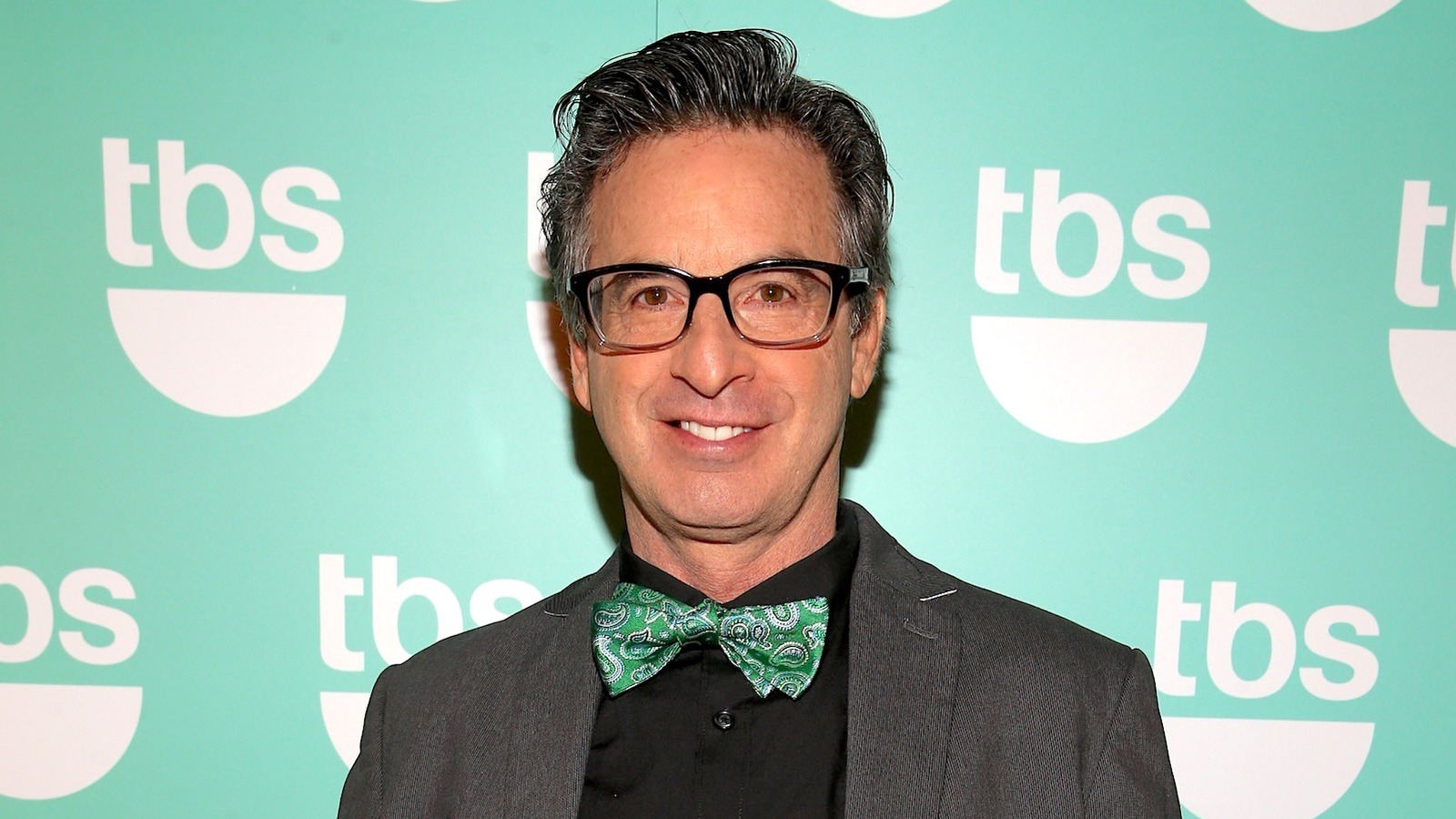Every parent knows that feeling of dread when their child asks to use their phone or tablet. Sometimes it feels like relief because it buys a moment of peace, but it can stir up dread because kids are like professional button mashers capable of ordering pizza, deleting important emails, and downloading sketchy apps in less than three minutes.
But locking down your device too tightly turns it into a paperweight. Thankfully, there’s a way to childproof your tech without making it useless.
1. Start with physical protection
Before thinking about parental control settings and filters, protect the device with a durable case. Kids drop things, spill liquids, and sometimes deliberately test the limits of gravity. A solid, shock-absorbent case with a screen protector can save you hundreds in repair costs.
If you invest in the newest iPhone, a reliable iPhone 17 case is especially important, since the phone isn’t cheap. Those thin, colorful cases from the mall kiosk won’t withstand a three-foot fall onto your kitchen floor. Rugged cases offer better protection for these types of accidents.
While cases with handles, thumb rings, and kickstands help kids hold a device better, prioritize durability first. Thankfully, some rugged case manufacturers provide kickstands built into their cases. Protecting your device physically is your only protection against tantrums and accidents.
2. Create a separate user profile for your child
One of the best ways to keep your phone or tablet usable while allowing your child to use it is setting up a separate user account. This way, your emails, apps, and financial accounts will be secure while your child uses your device. With a separate user profile, your child can’t scroll through your Slack messages or accidentally email your boss.
On most phones, profiles can be tailored by age group with content filters that block mature material. With a password or biometrics, you can toggle back to your main profile in seconds when you need to use your device.
3. Get your child their own device
Although many people don’t agree with giving young children a smartphone or tablet, it can work if you lock it down and maintain control of the device. The key to making this work is to avoid buying an expensive device and set some ground rules for usage. For example, buy a refurbished device that is at least several years old so it’s not a complete shock when it breaks and needs to be repaired. Both Apple and Android have native parental controls to restrict screen time and access to mature content.
In addition to securing the device, set additional rules like requiring your child to keep the device in its protective case at all times. If they need to remove the case for any reason, they need to come to you. Depending on their age, set appropriate times for usage and require them to return the device to you when that time is up.
4. Enable “ask to buy” features for purchases
While some parents block access to all paid apps, it’s a missed opportunity to teach your child about money. Instead of banning all paid apps, try enabling the “ask to buy” feature. Every time your child tries to buy something, a request will be sent to your device for approval. You can use this as a learning opportunity to teach kids the difference between free and paid apps. If they’re old enough you can help them earn the money to buy the apps they want so they understand there’s more involved in a purchase than just clicking a button. Your child will feel empowered to make requests, but you’ll have the final say.
5. Use Google Family Link
Third-party tools can be useful but using too many can bog down your device. That’s why parents use Google Family Link. It works for both Android and Apple devices and even Chromebook. This tool allows you to create age-appropriate boundaries for every member of your family and understand how your child is spending time on their device. You can set screen time limits, schedule certain settings to kick in during school and downtime, block apps, restrict purchases, and see where your child is based on their phone’s GPS location.
Balance is the best protection
Childproofing your tech doesn’t have to mean rendering it useless. With a durable case, a restricted profile, and the right tools, you can keep your child safe online. By creating a balance rather than complete restrictions, you’ll create a safe and fun digital environment that works for everyone.